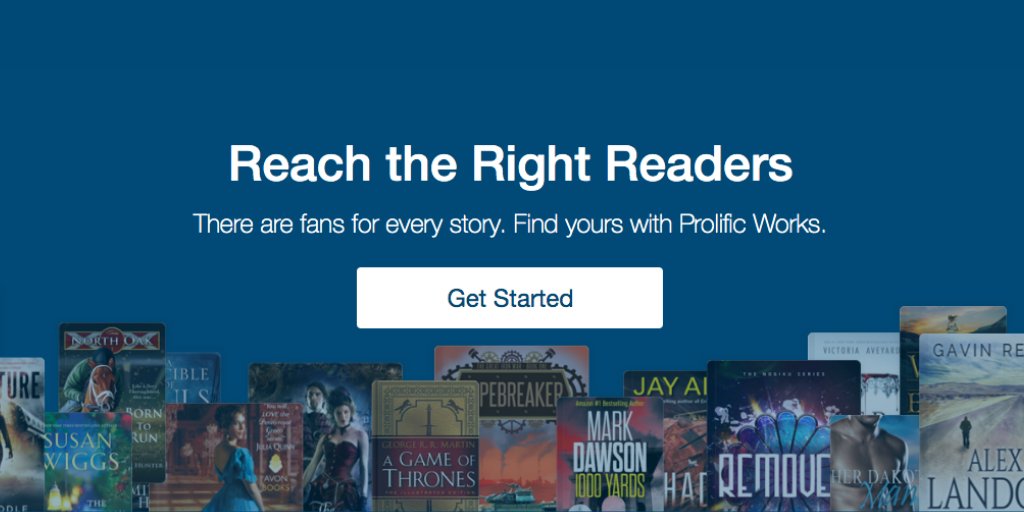Instagram Setup Tutorial
I made a tutorial on how to set up an Instagram account using your computer because I prefer to work on my laptop instead of my phone and decided to document how I set up my page.
It is a good idea to start an Instagram account in order to build a community of like-minded people. This is something that really helps if you are trying to create a passive online income.
To upload images, you need to use the Chrome desktop browser.

How To Start An Instagram Account
Go to instagram.com
Click Signup
Enter your name
Enter you username
Enter a password
On the next page, enter your date of birth.
An email will be sent to you with a code that needs to be entered to verify your registration.
Complete your registration.
You are now ready to complete your profile.
Complete Your Profile
Click Change Profile Photo and add upload your picture.
Click the little photo in the top right corner, click Profile and you will see what your image looks like on your Instagram page.
Complete your Bio
Use this space to tell people a little bit about yourself, so they will know what to expect from your Instagram page.People need a reason to click on your pictures so this bio will help then understand what to expect.
If you are not sure what to write, take a look at a few people you admire on Instagram and see what they have included in their bio. Then alter it to make it relevant to yourself. You can only use 150 characters, maximum.
Add Your external link – website, youtube, tiktok, digital ebook download, online store
Prepare Your First Few Instagram Images
Create 9 images to upload straight away so that people have something to see as soon as you start following people and hashtags.
You can upload pictures of yourself, your hobbies, your pets. You can also grab images from free stock sites and you can create your images in Canva.com which is what I have done.
Have a little blurb to write for each image you post.
Hashtags
Create hashtag collections relevant to the areas that you are interested in and that relate to your images.
Take your time to find hashtags that are revenant to the type of audience or community you are trying to attract.
Examples of hashtags that I am using are:
#introvertbusiness
#onlinemarketing
#introvertstruggles
#introvertinbusiness
#trailmakingintroverts
#introvertsareawesome
#introvertsunite
#introvertentrepreneur
#onlinebusinesstips
#smallyoutubers
#smallyoutuber
#makemoneyonline
#passiveincomeideas
#womenbuildingwomen
A reminder about the chrome browser. This is what you need to use in order to upload images to Instagram from your computer. This is very easy to Install from Google.
Go to the top right hand corner of the page. Click on the 3 little dots.
Scroll down to more tools then scroll down to developer tools.
Click on the little image that looks like a phone and tablet. Then refresh the page.
You will now see the add button at the bottom of your page.
Click and upload your image. This must be a jpeg. Click next.
Add a caption and click Share.
Add your collection of relevant hashtags in the comment box straightaway.
Congratulations! You Now Have An Instagram Account
Have Your Say: Do you have an Instagram page? Are you happy with your community? Share your thoughts in the comments section below.